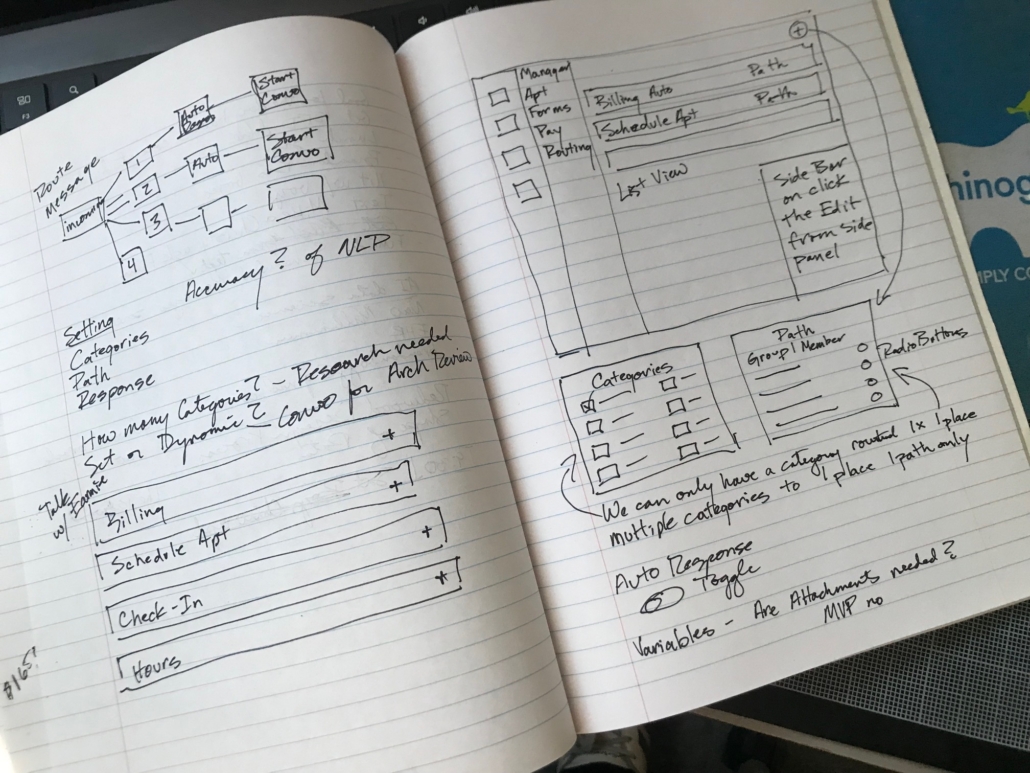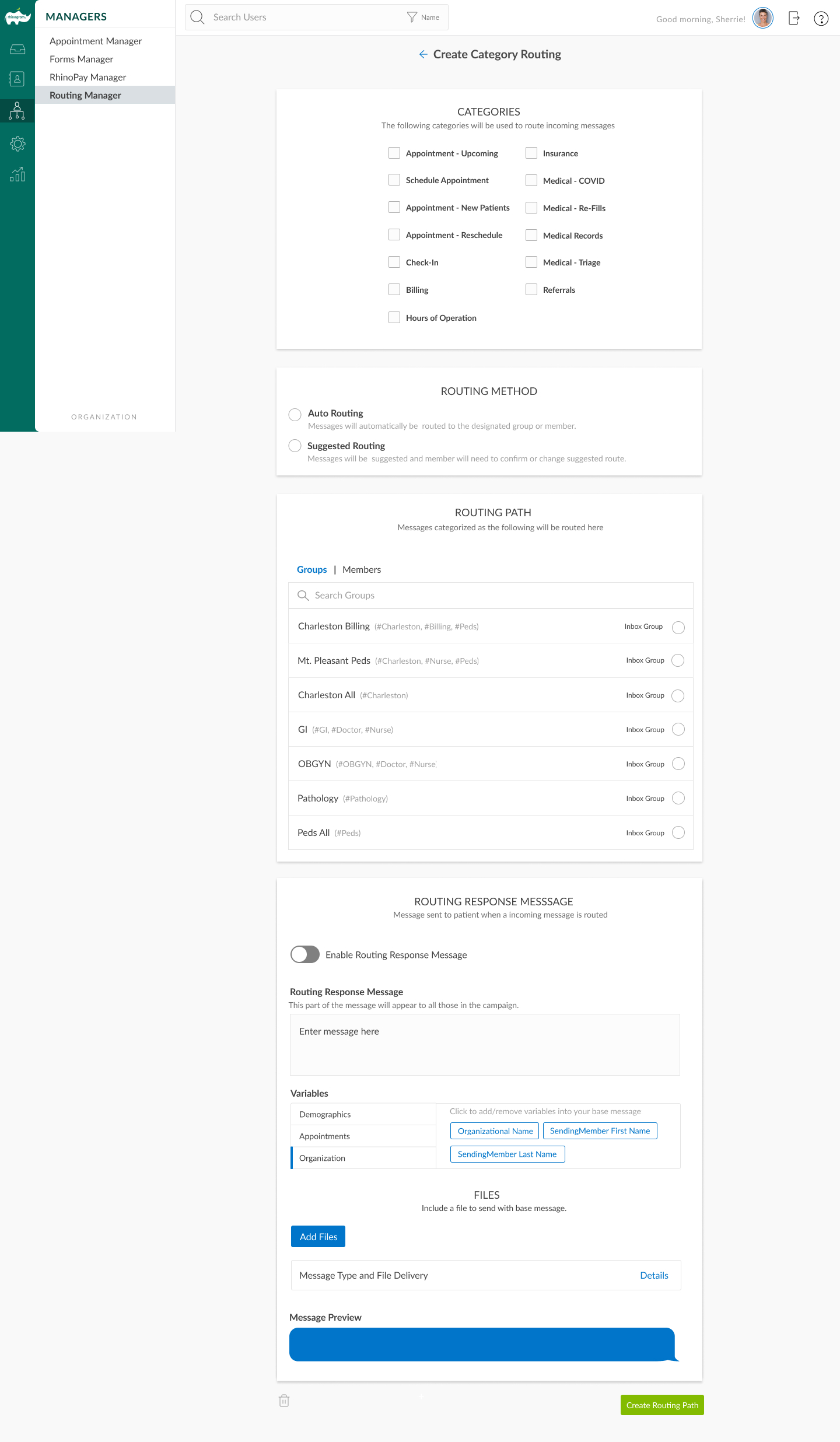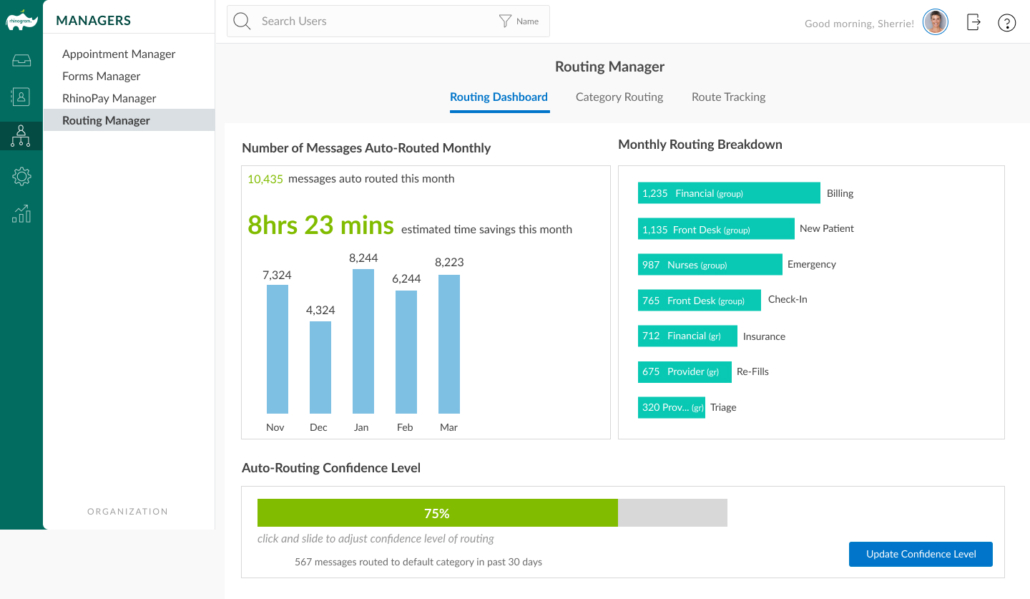Project Background
Rhinogram is a HIPAA-compliant patient engagement platform designed to streamline communication between patients and healthcare providers. The platform facilitates secure virtual visits without requiring patients to download an app, offering a seamless and intuitive user-experience. Serving over 13.5 million patients nationwide, Rhinogram provides a secure care solution tailored to modern healthcare needs.
Healthcare practices often face challenges such as managing inbound calls, scheduling appointments, handling cancellations, and ensuring efficient patient care. Rhinogram effectively addresses these issues by enabling more convenient, precise, and efficient communication. Practices leveraging Rhinogram’s platform experience, on average, a 30% increase in the number of patients treated, driving both operational efficiency and practice growth.
Problem
Phone and text receptionists at large hospitals are inundated with a high volume of inbound calls and patient initiated text messages. They spend time reading inbounds texts, interpreting them and routing them to the appropriate team member, providers or group. Often additional staff is required to handle the inbound texts during peak hours. The question we were tasked with answering was: Is there a way to make this process more efficient and eliminate the need to increase staff and give receptionists back time to handle other administrative tasks?